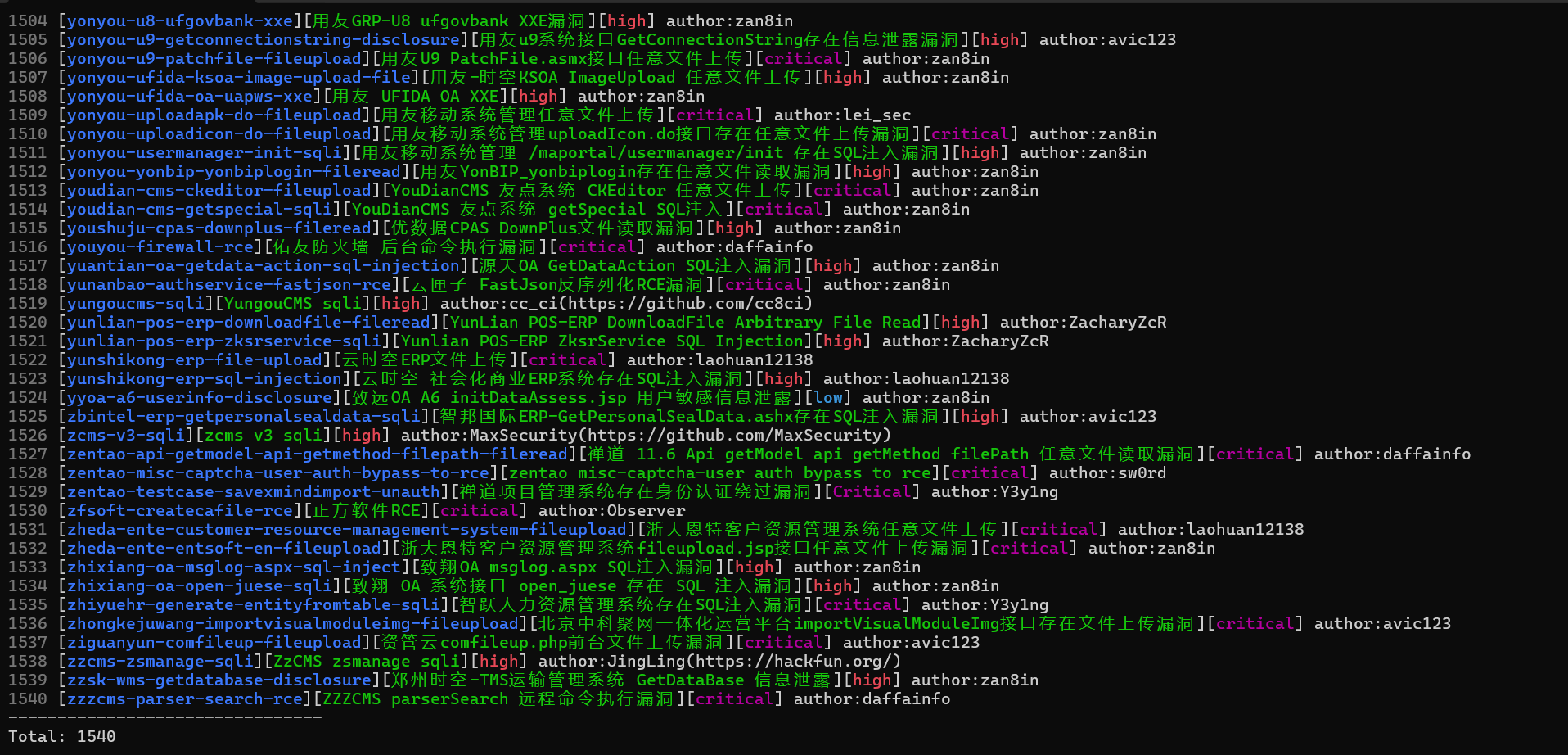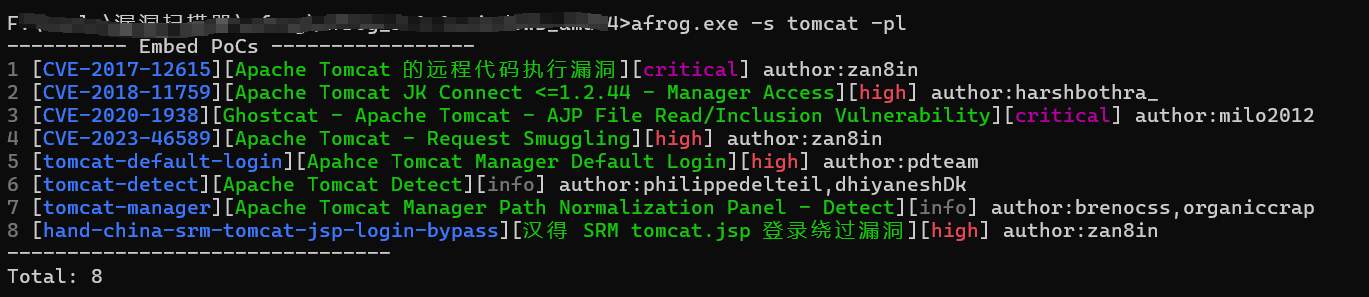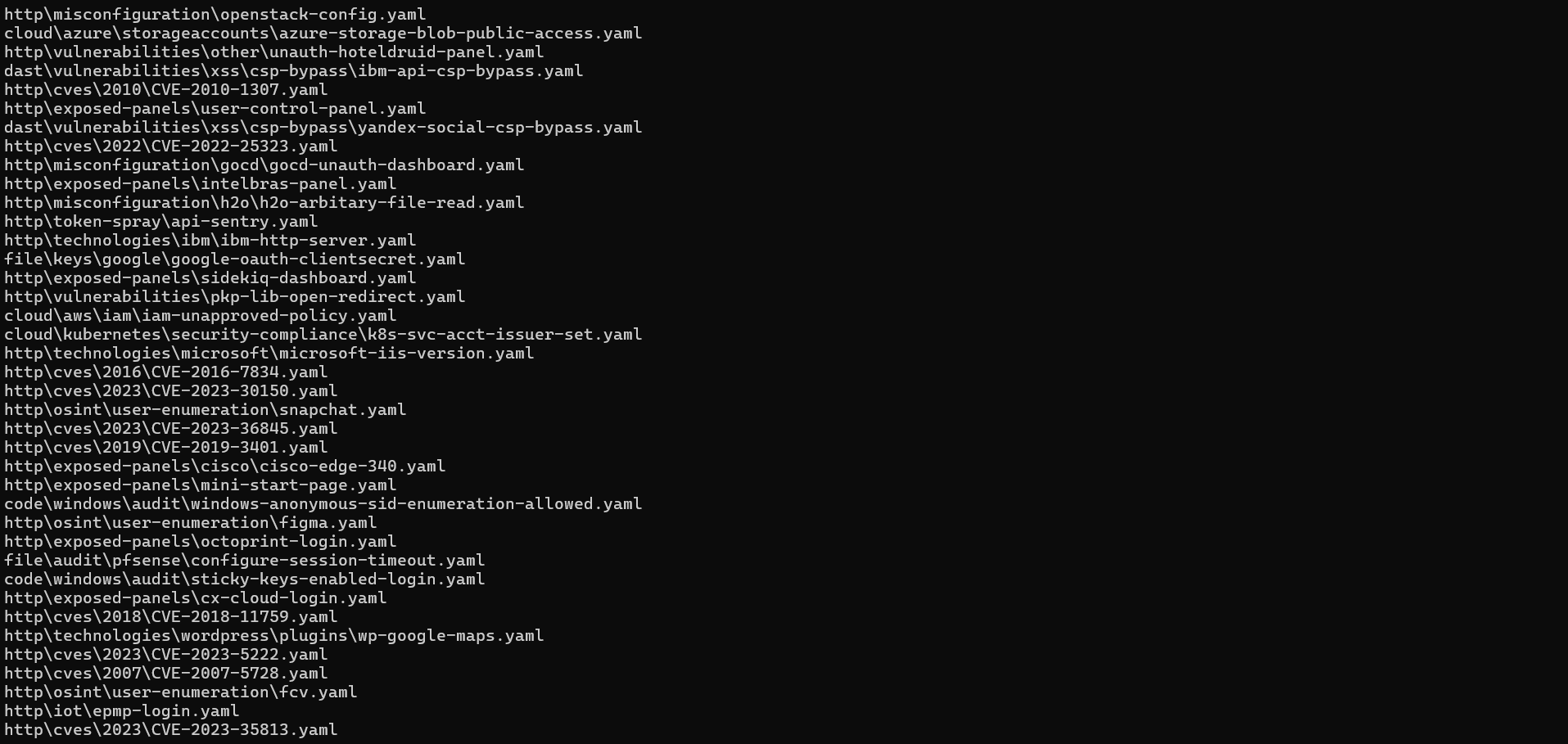漏洞扫描工具 本篇文章主要讲了afrog,nuclei漏扫工具的使用和对afrog和nuclei的poc的yml文件的编写规则。
afrog下载地址:https://github.com/zan8in/afrog
nuclei下载地址:https://github.com/projectdiscovery/nuclei
afrog 基本使用 1.扫描单个url
2.扫描多个url
3.指定漏扫报告文件(默认html文件输出)
1 ./afrog -t url -o result.html
4.显示漏洞列表
按照某个漏洞搜索【展示】
5.指定某个漏洞进行扫描【poc里面的关键字】
1 ./afrog -t url -s CVE-2021-26855 -o result.html
6.按照POC等级扫描
info, low, medium, high, critical
1 ./afrog -t URL -S high,critical
7.使用自定义yaml文件POC扫描漏洞
1 ./afrog -t URL -P xxx.yaml (--debug/-debug请求的详细情况)
8.在线更新【afrog-pocs】
9.禁止指纹识别,直接漏扫
自定义yaml编写 使用特定的yaml文件 afrog -t URL -P yaml文件/路径
1 2 3 4 5 6 7 afrog.exe -P afrog_test.yaml -t URL -o result.txt .exe -P afrog_test.yaml -t URL --debug
必须字段(缺少会导致解析失败)
字段
说明
示例
id
漏洞的唯一标识(建议用 CVE-XXXX 或自定义格式)。
id: CVE-2024-1234
info.name
漏洞名称(简短描述)。
name: “Apache Solr RCE”
info.serverity
漏洞严重性(info/low/medium/high/critical)。
severity: high
rules
定义检测规则(至少一个规则,如 r0)。
见上方示例
expression
最终判断漏洞的逻辑(必须引用规则结果,如 r0())。
expression: r0()
规则部分(rules)必须字段
字段
说明
示例
request定义 HTTP 请求(方法、路径等)。
method: GETpath: "/admin"
expression当前规则的匹配逻辑(如状态码、响应内容)。
response.status == 200response.body.bcontains(b"do_cmd.asp")
可选字段
字段
用途
示例
info.description漏洞详细描述。
description: "A RCE in..."
info.tags分类标签(便于筛选)。
tags: rce,solr
info.author作者信息。
author: "yourname"
info.reference参考链接(CVE/公告)。
reference: "https://nvd.nist.gov..."
headers自定义请求头。
User-Agent: Mozilla/5.0
output提取响应中的数据(如 Token)。
output: ["{{match.1}}"]
在afrog的yaml中,rules下的r0,r1等是规则组(Rule Groups) 的标识,用于定义多个独立的规则检测规则,并按顺序执行。这种设计运行你在一个poc中编写多步骤的漏洞检测逻辑
示例1–get请求
1 2 3 4 5 6 7 8 9 10 11 12 13 14 15 16 17 18 19 id: sql-labsinfo: name: sql-labs-get serverity: critical author: first description: |rules: r0: request: method: GET redirect: false path: "/sqli-labs/Less-1/?id=1'" headers: expression: response.status = = 200 && response.body.bcontains(b"You have an error in your SQL syntax" )expression: r0()
示例2–post请求(表单提交)
1 2 3 4 5 6 7 8 9 10 11 12 13 14 15 16 17 18 19 20 21 id: sql-labs info: name: sql-labs-get severity: critical author: first description: | This is a test POC for detecting a sample vulnerability. rules: r0: request: method: POST path: /sqli-labs/Less-11/ headers: Accept-Encoding: gzip, deflate Content-Type: application/x-www-form-urlencoded Content-Length: 31 body: "uname=test%27+--%2B&passwd=test&submit=Submit" expression: response.status == 200 && response.body.bcontains(b"You have an error in your SQL syntax") expression: r0()
示例3–post请求(json提交)
1 2 3 4 5 6 7 8 9 10 11 12 13 14 15 16 17 18 19 20 21 22 23 24 25 26 id: ruoyi-jsoninfo: name: ruoyi-json severity: critical author: first description: |rules: r0: request: method: POST path: /prod-api/ login headers: body: |{ "username" :"admin" ,"password" :"admin123" ,"code" :"6" ,"uuid" :"1c5e6a67addc4e5a8248f940932a0456" } expression: response.status = = 200 expression: r0()
结论,post请求,数据传输均用body定义,根据不同的content-Type来设定不同的内容。
示例4–联合请求
1 2 3 4 5 6 7 8 9 10 11 12 13 14 15 16 17 18 19 20 21 22 23 24 25 26 27 28 29 id: sql-labs info: name: sql-labs-get serverity: critical author: first description: | This is a test POC for detecting a sample vulnerability. rules: r0: request: method: GET redirect: false path: "/sqli-labs/Less-1/?id=1'" headers: User-Agent: afrog-scanner expression: response.status == 200 && response.body.bcontains(b"You have an error in your SQL syntax") r1: request: method: POST path: /sqli-labs/Less-11/ headers: Accept-Encoding: gzip, deflate Content-Type: application/x-www-form-urlencoded Content-Length: 31 body: "uname=test%27+--%2B&passwd=test&submit=Submit" expression: response.status == 200 && response.body.bcontains(b"You have an error in your SQL syntax") expression: r0() && r1()
nuclei 基本使用 1.扫描单个url
1 ./nuclei -u url -o result .txt [-me reult md文档]
2.扫描多个url
3.使用特定的模板或目录
1 2 ./nuclei -u url -t demo.yaml [单个特定的目录] .yaml -t demo2.yaml [多个特定的目录或文件]
4.指定特定的标签的模板
1 ./nuclei -u url -tags jira,generic
5.根据严重程度指定模板
1 ./nuclei -u url -s critical ,high,medium
6.限定速度
1 2 3 4 ./nuclei -l targets.txt -rl 50 -c 10 rate -limit int 每秒最大请求量(默认150 )int 并行执行的最大模板数量(默认25 )
7.指定自定义的yaml文件
1 ./nuclei -t demo.yaml -u url (--debug/-debug请求的详细情况)
8.更新nuclei到最新版本
9.更新nuclei模板到最新版本
10.查看所有poc
自定义yaml编写 指定自定义yaml文件
1 nuclei.exe -t nuclei_test.yaml -u http:
关键组件说明
id : 模板的唯一标识符
info : 包含模板的元数据
name: 漏洞名称
author: 作者
severity: 严重程度 (low, medium, high, critical)
description: 详细描述
reference: 参考链接
tags: 相关标签
requests : 定义HTTP请求
method: HTTP方法 (GET, POST等)
path: 请求路径
matchers: 定义如何识别漏洞
extractors: 从响应中提取数据
matchers : 匹配响应内容的规则
type: 匹配类型 (word, regex等)
words/regex: 要匹配的内容
part: 匹配响应哪部分 (body, header等)
condition: 匹配条件 (and, or)
matchers支持的匹配方法
可以匹配:word,regex,dsl,status
1 2 3 4 5 matchers: and/or
word匹配
1 2 3 4 5 6 7 matchers: words: # 可指定多个关键字 "admin" "password" condition: or # 满足任意一个即可 part: body # 默认检查 body,可选 header/all
regex匹配
1 2 3 4 5 matchers : - type: regex regex : - '[0-9]{4}-[0-9]{4}-[0-9]{4}' # 匹配类似信用卡号 condition : and
dsl动态脚本匹配
1 2 3 4 5 6 7 matchers:type : dsl'contains (body , "Login Page" )' # 检查 body 是否包含 "Login Page" 'status_code == 200 ' # 状态码是否为 200 'len (body ) < 1000 ' # 响应体长度是否小于 1000 and # 所有条件必须满足
status匹配
1 2 3 4 5 matchers : - type: status status : - 200 - 302
示例1–get请求
1 2 3 4 5 6 7 8 9 10 11 12 13 14 15 16 17 18 19 20 21 id : sql-labs info : name : sql-labs author : first severity : high description : | This is a test POC for detecting a sample vulnerability. requests : - method: GET path : - "{{BaseURL}}/sqli-labs/Less-1/?id=1'" matchers-condition : and matchers : - type: status status : - 200 - type: word words : - "You have an error in your SQL syntax"
示例–post(表单)
1 2 3 4 5 6 7 8 9 10 11 12 13 14 15 16 17 18 19 20 21 22 23 24 25 id : sql-labs info : name : sql-labs author : first severity : high description : | This is a test POC for detecting a sample vulnerability. http : - method: POST path : - "{{BaseURL}}/sqli-labs/Less-11/" body : "uname=test%27+--%2B&passwd=test&submit=Submit" headers : Accept-Encoding : "gzip, deflate" Content-Type : "application/x-www-form-urlencoded" matchers-condition : and matchers : - type: status status : - 200 - type: word words : - "You have an error in your SQL syntax"
示例3–post(json)
1 2 3 4 5 6 7 8 9 10 11 12 13 14 15 16 17 18 19 20 21 22 23 24 25 26 27 28 id: sql-labsinfo: name: sql-labs author: first severity: high description: |http: path: "{{BaseURL}}/prod-api/login" body: |{ "username" :"admin" ,"password" :"admin123" ,"code" :"6" ,"uuid" :"1c5e6a67addc4e5a8248f940932a0456" } headers: "gzip, deflate" matchers: status: 200
示例4–联合
1 2 3 4 5 6 7 8 9 10 11 12 13 14 15 16 17 18 19 20 21 22 23 24 25 26 27 28 29 30 31 32 33 id : sql-labs info : name : sql-labs author : first severity : high tags : H3C,RCE flow : http(1) && http(2) http : - method: POST path : - "{{BaseURL}}/sqli-labs/Less-11/" headers : Accept-Encoding : "gzip, deflate" Content-Type : "application/x-www-form-urlencoded" body : "uname=test%27+--%2B&passwd=test&submit=Submit" matchers-condition : and matchers : - type: status status : - 200 - type: word words : - "You have an error in your SQL syntax" - method: GET path : - "{{BaseURL}}/sqli-labs/Less-1/?id=1'" matchers : - type: status status : - 200